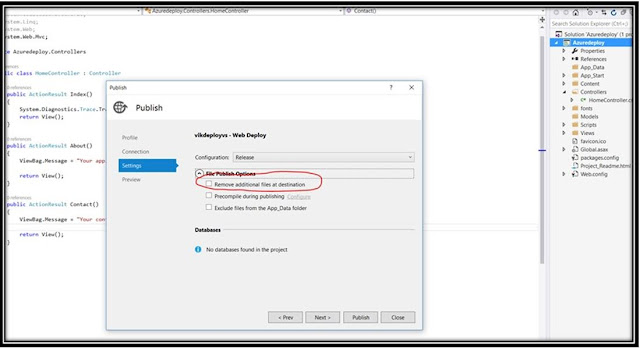Azure deployment | Remove Additional files at destination
Issue:
· I want to remove unnecessary files available in my web app after deployment.
Solution:
By default, Visual Studio publish option doesn’t delete the additional files available in the web app.
If you want to delete existing content in every deployment then you can refer below screen shot where you need to select the option
“Remove Additional files at destination”
You can check same option is also available in DevOps aka VSTS.
Once you select this option then additional files will be deleted in destination and your source code and destination will be in sync.
I believe this helps.